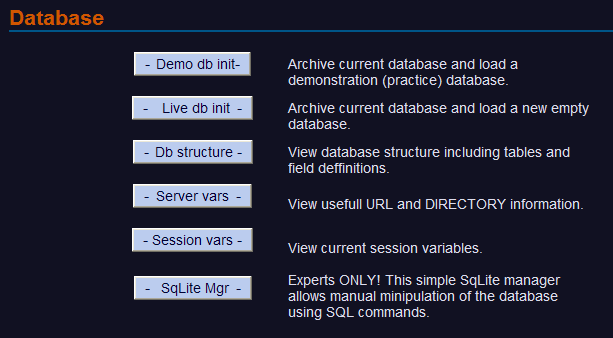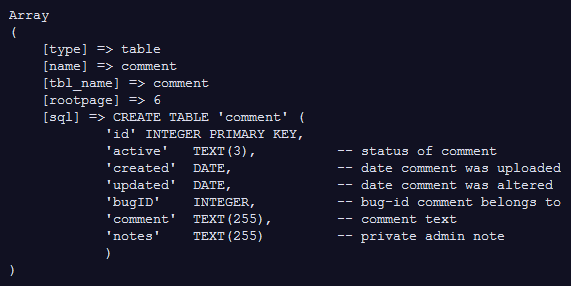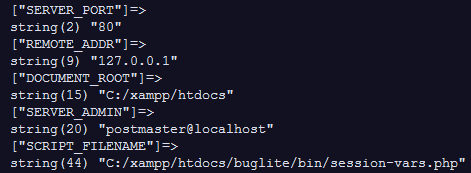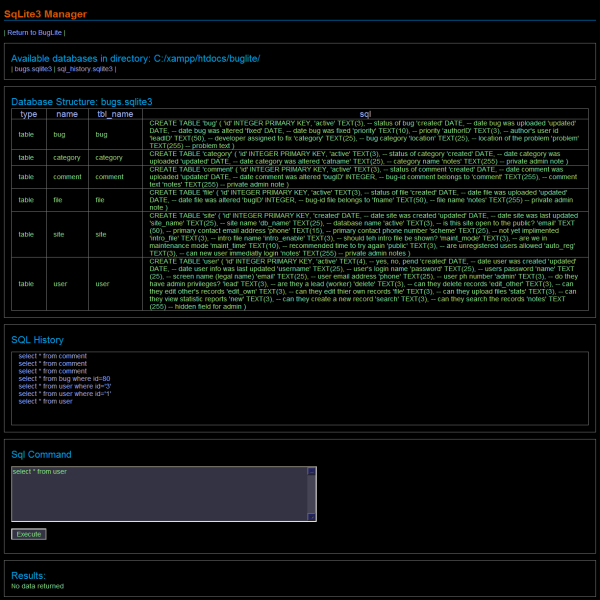|
Ver - |
Help Menu: Section 5 - Database Tools
This is the BugLite help system, a detailed table of contents
is available here...
The navigation bars at the top and bottom of each screen can also assist you.
more...
Section rev Jan 1, 2011
Section rev Jan 1, 2011
Section rev Jan 1, 2011
Section rev Jan 1, 2011
|
 ;
;